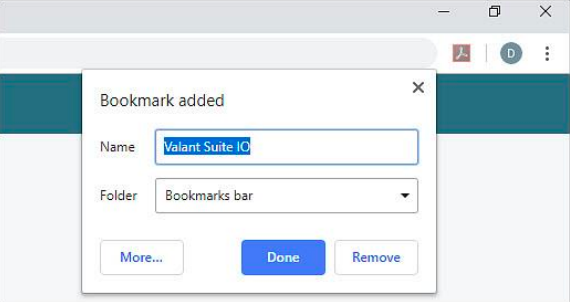IO: Creating Bookmarks in Google Chrome
In order to easily access the login page users can create a bookmark in Google Chrome by following these steps:
1. In Google Chrome navigate to www.valant.io/Portal/nsnpa
2. On this page select the Customize and control Google Chrome option.
3. Scroll down to Bookmarks and select Bookmark this tab…
4. The page will be added to your bookmarks and a pop-up menu will giving option to manage the bookmark
Add a Bookmark in Safari
1. In the Safari app on your iPhone, iPad, or Mac, go to the page you want to bookmark. https://www.valant.io/Portal/nsnpa.
2. Click the Share button , then choose Add Bookmark.
3. Choose where to add the bookmark and rename it if you like.
Add this page to: Click the pop-up menu and choose a folder. The default is Favorites.
Rename the bookmark: Enter a brief name that will help you identify the webpage.
Add a description: Enter more details as an optional reminder about the webpage.
4. Click Add.
Use a Bookmark
1. In the Safari app on your iPhone, iPad or Mac, click the Bookmarks button.
2. Click on the folder you saved the bookmark to (Favorites is the default) .
3. You’ll see the bookmark on the list of bookmarked pages. Click on it to open.